Word Counter
Enter your text/paragraph here:
About Word Counter
Have you ever been required to write an article, create content or even school papers? If you have, as most people have then you'll understand the need to keep tabs on how much words you've been able to write.
Most times, we are assigned projects that come with a specific number of words to produce, in such cases, a word counter tool would be needed to help produce satisfactory work.
What Is Word Count?
The word count of a text is the number of words contained in or that make up that particular text. For example, in the sentence ''I tried the SerpBox word counter tool, it works well'' the number of words i.e. its word count is 10.
What Exactly Is A Word Counter?
A word counter tool is simply, like the name implies, a software used to keep tabs of and count the number of words in the given text material. The word counter tool is responsible for providing accurate information on the number of words used in a literary material.
It is important to note that the word count presented by a word counter is a roundup of just words, punctuation marks are not inclusive of that. Some word counters do also give an approximate or exact value of all characters used in a text.
Where Is The Word Counter In Pages?
For different types of documents, word count is shown and can be set in different ways. If you are typing your document in Microsoft Word, the word count can be found in the lower left corner (status bar) of your page. If it isn't showing there, then simply go to and click on the status bar, a menu would appear. On that menu click on and make sure a checkmark shows by the side where Word Count is.
If you are creating your text using CorelDraw then word count can be found in the File menu under Document information. In Microsoft Notepad, word count can be displayed by clicking on the View menu and then Summary.
How Can I Get A Word Count On Google Docs?
To get the number of words contained in a Google document, open the document and click on the Tools menu at the top of the page. You'll see the Word Count icon, click on it to see the number of words contained. Alternatively, you can use the keyboard shortcut combination Ctrl+Shift+C and you will get a word count summary containing the number of pages, words, characters and characters excluding spaces.
Benefits Of The Word Counter Tool.
Making use of the word counter is very important if you have been tasked with a writing job that requires either a minimum or maximum amount of words to be used. It helps keep you informed and helps you produce a work that is up to the required word standard. The word counter shows you how many words you have at the moment when you deduct or add words to your work it also shows that.
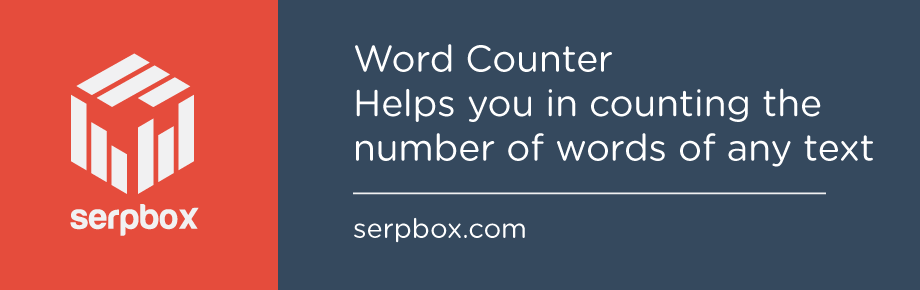
The word counter is also especially necessary to writers on the go. If you have been given a work to produce a certain amount of words within a given period of time, you may want to work from your phone instead of being burdened with carrying a laptop about or having to borrow someone else's.
The word counter tool works well by enabling you to type your document in your phone's notes app and then copying and pasting it into the word counter to give you an accurate figure of the number of words contained in your text.
The SerpBox Word Counter
SerpBox was created to provide internet users with free, easily accessible and easy to use SEO tools in order to boost productivity and growth of your online venture. The SerpBox Word Counter is one of those handy tools. It doesn't require installation or any tedious processes and the steps on how to use this tool are:
- Click on the link from the home page
- You would see a box labelled ''Enter your text/paragraph here:''
- In this box, you could either manually type your text or copy and paste into it.
- Now click on the 'Count Words' icon below the box.
- Immediately you will be shown an accurate word count of your text.
SerpBox word counter doesn't only provide an accurate count of words contained in your text, it also gives an exact character value of the text unlike many which give just an approximate value.
In Conclusion
The SerpBox Word Counter like the other SerpBox tools is easy and efficient to use and come highly recommended. In addition to the SerpBox Word Counter, there are other SerpBox tools to aid in the production of excellent literary materials such as the plagiarism checker and even the article rewriter.