Page Size Checker
Enter a URL
About Page Size Checker
Do you know how frustrating it can be when you are trying to access a website and it just will not load? You could be in a pinch and you need to access some information from a particular website quickly and it keeps taking its sweet time to load until it sends you into a black rage. Yup! We have all been there.
When a website page is too big, it takes quite some time to load leaving you feeling anxious and frustrated. A lot of things can weigh down a website page and cause it to load slowly such as the number of images, videos, and Ads displayed on the website.
As a webmaster or website owner, you want your users to get the most out of visiting your website. When your users click on your website link, they want your page to pop up immediately, so they can enjoy your awesome content. However, if your website takes too long to load, your users will move on and perhaps never come back to visit your site again, if you are a commercial website this could spell doom for you and your business.
What is the size of a website page?
The website page size notion refers to the total size of a web page downloaded by a browser in order to be visualized by the end user. Each page is made up of different files such as HTML documents, CSS style sheets, JavaScript files, flash files, embedded videos, images, audio, other forms of media and many other various components.
All these files have different sizes that, when added up, equal the page size. For example, the page size for a web page that is made up of an HTML document that is 110 KB in size, an image whose size is 223 KB and a sheet file whose size is 8 KB will be 420 KB.
So, the more such files a page have, the bigger its size will be.
What is HTML page size?
The HTML page size is the size only of the HTML code on your web page. This size does not include or sum up the size of the images, style sheets, JavaScript, flash, videos, images, audio, and other forms of media.
An interesting fact is that the first web page of the internet was made only of the HTML code and was only 4 KB in size. This is because, until 1993 the browsers were not able to support other files - for example images.
How big is a web page?
In average a small website page is estimated to be 12 KB which means it will load very fast. There is no such data revealing the biggest size of an existent web page. An even if that page exists, we will never know how it looks because it will take a millennium to load.
As we stated above, the more media is placed or used to build a page, the bigger its page size will be and as a result it will load slower. Embedded videos, images, audio, graphics, flash, and other forms of media will increase your page size and will slow down your page speed.
By the way you can use our Page Speed Checker to check how fast will load any page of your website.
Website size directly impacts on loading speed. Speeding up websites is important — not just to site owners, but to all Internet users. Faster sites create happy users. Recent data shows that improving site speed also reduces operating costs.
Google Webmasters
People want to get almost all the things fast. You can check below a video made up by HubSpot in which it’s explained how the website page size along with its loading speed can influence the conversions and your sales. Since 2010, The websites loading speed has become an important factor in Googles ranking algorithm.
How many MB is a Web page?
The real statistical data about a page weight can be accessed on HTTP archive website. They perform studies on the top 10k most visited websites and as a result, they offer great graphs and tables related to the sum of transfer size kilobytes of all resources requested by web pages. According to them the average web page size in 2020 is 4 MB and this is an enormous increase from the 899 KB average in 2010. That’s more than 400% increase in page size.
What is Web page weight?
Page weight or how may others call it “page bloat” is the same notion as the page size term described above. It refers to the general size of a website page, including all the different files such as HTML documents, CSS style sheets, JavaScript files, flash files, embedded videos, images, audio, other forms of media and many other various components.
What is the ideal page size for a website?
The ideal page size for a website should be as small as possible. The median of the smallest pages, according to HTTP Archive was 445 KB in April 2020. Let’s consider then, that a smaller amount of KB will be what you should consider when trying to reach a better loading speed.
How do I reduce my page size?
In order to build pages that weight less you should consider some very important things. Below, I will outline some tips for reducing your website pages size:
-
Resize and Compress Your Images.
When it comes to page weight, images are one of the largest contributors. If you're looking to downsize, you'll want to start by resizing any unnecessarily large images.
-
Use CSS Sprites.
“An image sprite is a collection of images put into a single image. A web page with many images can take a long time to load and generates multiple server requests. Using image sprites will reduce the number of server requests and save bandwidth” W3Schools
-
Remove Unnecessary Custom Fonts.
"Arguably the easiest change that can be made, that has no downsides, is converting the [custom] font to the most modern and efficient format available in browsers, WOFF2 ... in our case, we achieved a 60% reduction simply through loading a WOFF2 file over a TTF." WholeGrainDigital
-
Minimize Resources.
"Minification refers to the process of removing unnecessary or redundant data without affecting how the resource is processed by the browser — e.g. code comments and formatting, removing unused code, using shorter variable and function names, and so on," Google Developers.
-
Use a Content Delivery Network (CDN)
The primary goal of a CDN is to improve web performance by reducing the time needed to transmit content and rich media to users' internet-connected devices.
“A CDN (content delivery network), also called a content distribution network, is a group of geographically distributed and interconnected servers that provide cached internet content from a network location closest to a user to accelerate its delivery. TechTarget
What is a web page size checker?
As the name rightly suggests, a page size checker is an amazing SEO tool that enables you to check the size of your website. It is important for you to know the size of your website if you want your page to rank and attract more visitors. Search engines do take into account the size of a website page when they create their page rankings and you should be doing everything you can to ensure your page is optimized.

When you use a page size checker, you will know exactly how big your page is and what you need to do to scale down the size so your page ranks high.
What Website Page Size Checker Tool should I use?
The internet is a very big place and there are loads of page size checker tools online just waiting for you to use them. However, if you want to get the best results, you need to use the SerpBox page size checker tool. The SerpBox page size checker is a simple to use SEO tool you must use to get the best report on the size of your website.
Using the SerpBox page size checker is easy and straightforward, simply navigate to the SerpBox page size checker tool, input the URL of the website whose page size you want to check and click the “submit” button. SerpBox will then return a simple report on the size of your webpage and you can now take the necessary steps to optimize your website page for your users.
We know how important it is to be able to use reliable and accurate SEO tools. The SerpBox page size checker tool is absolutely free for anyone who wishes to use it. There are no gimmicks, and no hidden terms and conditions attached. You’re welcome!
Once you enter the website URL whose page size you want to check, the SerpBox page size checker tool will run a full scan on the size of the page including images, HTML file size, videos, load time, etc. The SerpBox page size checker tool checks everything on the website including all the elements used to create the site.
Conclusion
We know you want everyone who visits and uses your website to get the best experience possible. You want your users to keep coming back to engage and grow with your website, not just because you want your website to rank high, but because you genuinely want them to have the best user experience with worrying about slow loading sites.
One of the things that cause your website have a high bounce rate is a page that loads slowly. When users have to wait more than 5 seconds for a page to load, they get irritated and exit the page. The SerpBox page size checker tool is here to help you avoid these kinds of situations by checking the page size of your website and enabling you to make the right decisions to optimize and compress the large files that enlarge your website page and cause it to load sluggishly.