Google Cache Checker
Processing...
About Google Cache Checker
When your website is finally up and running, and you’ve filled it with all your meticulously crafted content, it comes time to wait for visitors to discover you. You can spread the word, but a lot of your growth will be attributable to new visitors discovering your blog after searching for the type of content you provide on a search engine such as Google. However, did you know that your webpage isn’t visible to search engines until it has been cached by them?
What is a Google Cache Checker?
When your website is cached by Google, it simply means that Google has stored a copy of your webpage in its cache. This copy is an exact replica of how that page looked at the time that Google visited it. If your page has been cached, it means that Google has come across it and indexed it.
Google has ‘crawlers’ which search the internet for content which hasn’t yet been indexed and add it to their index so it can be found when using their engine. Indexing can take a very long time, and you get no form of notification when your website has finally been cached.
Luckily for you, we’ve built a tool that lets you find out if your site has been cached.
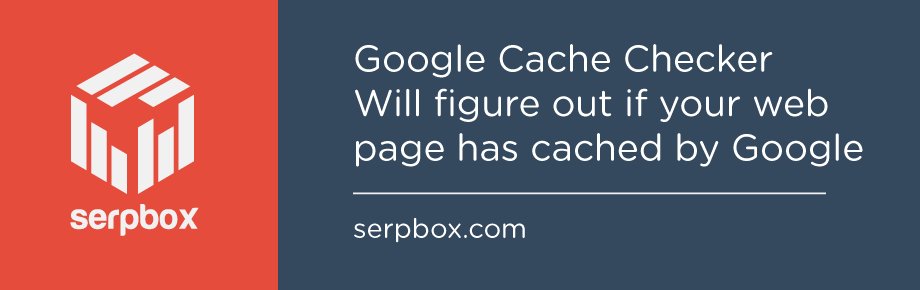
A tool like SerpBox Google Cache Checker allows you to check any web address and see if it has been cached by Google. This is useful if you’re trying to understand the traffic of your webpage. If it’s too low, it could be that your page hasn’t been cached, and if it suddenly spikes, it might be because you finally have been cached.
What are the Advantages to Being Cached?
- When your page has been cached, it means that it has been successfully indexed by Google, which means it is accessible and visible to users who search for your content online.
- Google has a copy of your website once it has been cached, and as a result, when some users attempt to access your website, instead of Google sending the request all the way to the server that your website is stored on, it merely returns the cached version of your site. This approach gives your visitors a much faster experience.
- In the case of any temporary downtime on your site, such as when upgrading or performing site maintenance, Google can present users with a cached version of your pages. So even when your website is offline, users can still access your content.
What are the Benefits of Using a Google Cache Checker?
There are numerous reasons why you would want to use a Google Cache Checker, which include:
- It gives you peace of mind during downtime: If you use SerpBox Google Cache Checker, you need not worry during any potential downtime that your website might have because you’ll be assured that your cached copy can save you.
- It gives better perspective to your analytics: Knowing that your webpage has been cached and indexed by Google will help you when analyzing your site traffic as you’ll know that your site is open to organic growth from visitors who discover your content.
- It saves you time and stress: The process of checking whether your site has been cached is super easy with SerpBox Google Cache Checker and saves you so much time. It also lets you know that your site is visible in Google search results, which can save you a lot of stress.
What is the Best Google Cache Checker?
Many websites are aimed at providing a variety of search engine optimization tools including Google Cache Checkers, and it may be difficult for you to figure out which of them to use. The best option currently online is the SerpBox Google Cache Checker.
The interface of SerpBox Google Cache Checker is minimalist and very easy to use. Simply enter a link into the text box provided and press submit. It is as easy as that. This Google Cache Checker is very nice because it also lets you submit up to 20 links at a go, which can be super convenient for larger websites.
SerpBox Google Cache Checker is really fast, popping out your results in literal seconds after pressing the submit button. Despite all these advantages, this quality product is completely free.
Conclusion
To check out whether your website and its pages have been cached by Google, simply use SerpBox Google Cache Checker to get it done in no time. Enter your address and press the button, and that’s it!