Broken Links Finder
Enter a URL
About Broken Links Finder
Error 404, a familiar sight. Even if you’ve never really taken note of the actual text that follows the error, you’ve probably seen it before and know that it means that a webpage will not load, no matter how many times you refresh. It either means that there’s nothing behind that link, either because it’s linking to the wrong address, or the page that’s behind it has been deleted.
Whichever it is, encountering a 404 error always leaves a bad taste in the mouth, and it can really impact the experience of web browsing. You have to wait for the administrators of that webpage to come around and fix it before you can access that page. Maybe it’s happened to your website as well, with visitors writing out numerous comments complaining that a link is ‘dead’.

It would make it so much easier if there was a way to automatically detect any broken links. That would save your visitors the stress and annoyance of encountering broken links on your website.
What is a broken link?
A broken link is simply any link which doesn’t work. It doesn’t link you to the content which it is supposed to link you to. It could mean that the content behind the link has been deleted, it could be that the link wasn’t updated to the new location of that content, or even that the link has a typographical error in it.
What is a Broken Links Finder?
A Broken Links Finder is an online application that allows you to search any domain for any broken or dead links. It will scour whichever domain you enter, and test all links. Any link which returns a 404 error will be returned as a broken link.
This gives you the advantage of being able to repair any broken links on your website before your visitors run into them. This lets you keep the quality of the experience on your website optimal.
What are the Benefits of Using a Broken Links Finder?
You might not know exactly why you might need a Broken Links Finder. There are quite a few reasons, which include:
- It gives your visitors the best experience: If you use SerpBox Broken Links Finder, you’ll be able to find and target broken links as quickly as possible, without having to wait for visitors to discover the broken links and complain. This keeps their experience with your content as smooth as possible.
- It saves you time: It’s hard to discover broken links. You either have to find them yourself or have users of your website tell you about them, either of which could take any amount of time. Using a Broken Links Finder will report all broken links to you as soon as possible so that you can fix them immediately.
- It keeps you stress-free: Without a tool such as SerpBox Broken Links Finder, if you decide to fix all your broken links on your own, it means that you’ll have to go through every single link on your website, which can be time-consuming, monotonous work. This tool lets you relax by finding all broken links with the click of a single button.
What is the Best Broken Links Finder?
If you search for a Broken Links Finder in Google or any search engine, you’ll be met with an overwhelming amount of tools from different websites. It may be difficult to decide which of these is the best to use. The answer is simple, and it is SerpBox Broken Links Finder.
SerpBox Broken Links Finder won’t cost you a cent to use as it’s completely free. There’s no registration required to use it, you can simply open the page and get started right away.
The design and interface is minimalist and easy to use. Simply paste the domain you want to check, and SerpBox Broken Links Finder will go through the whole website and find any broken links super-quick.
No matter the size of your website, SerpBox Broken Links Finder can sniff out those broken links reliably. It lists out all your links and gives you the status of each one, and it does this faster than you’d expect.
Conclusion
If you’re in need of a tool to find those broken links that might be hidden around your website, SerpBox Broken Links Finder is your go-to tool. Simply enter your website’s domain in the box provided, and press the button. It’s that easy, and it gets done in no time.