Keyword Position Checker
Enter your domain name :
Keywords :
Check Positions upto :
Enter keywords in separate line.
Example:
keyword1
keyword2
keyword3
Processing...
About Keyword Position Checker
Putting out original, engaging and relevant content is one of the major ways to gain traffic on your website page. We do the most to put out the best content we can offer for our users can relate with and enjoy. However simply putting out great content is not enough to sufficiently boost your websites ranking on search engines.
It is also important to note that one of the most important ways for your website to rank is to employ the use of keywords. Using keywords that are relevant to your industry are essential if you want to optimize your website and keep ranking high in search engines. Using keywords from different industries does nothing and may harm the visibility of your website.
Let’s admit that your niche is the manufacturing industry. In this case, it does not make sense for you to use fashion related keywords. Using keywords from the fashion industry would not draw users interested in manufacturing and you are only doing yourself a disservice.
What is a keyword?
A keyword is a word or a group of words that gives insight into the contents of a post on a webpage. Keywords as searching terms are very important as because they assist search engines to locate relevant pages when a user searches for that particular word or phrase. Your website would rank high on a search engine when it crawls your site and finds matching keywords with words a user entered in their search bar.
Why is keyword position important?
The position of a keyword in SERP(Search Engine Results Page) is important as it is a clear indication of how your website ranks. Also, by knowing the position of certain keywords you can find out if your competitors are pulling more traffic from search engines than your website. If your competitors keywords consistently rank higher than yours, this is a good signal that you should switch it up and use similar SEO strategies and techniques as they do.
What is a keyword position checker tool?
A keyword position checker is an SEO tool that shows you how your keywords or URL rank on pages in search engines. Keywords are ranked in ascending order so if your keyword ranks in at number 3, you have a higher rank than a keyword placed at number 10. A keyword position checker shows you how your website page ranks compared to other websites using the same keywords.
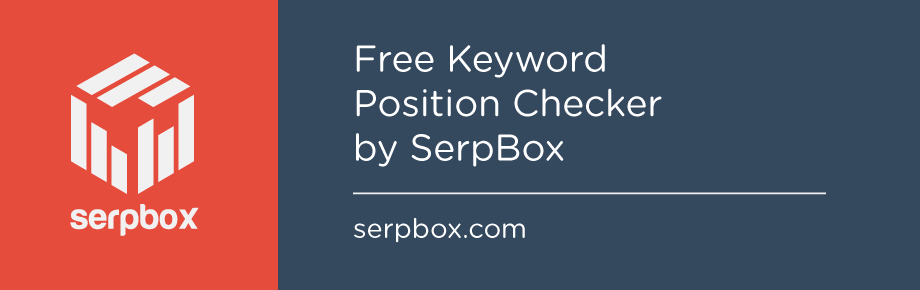
What is the best keyword position checker tool?
In your quest to find your keywords position in search engines, you must have come across numerous websites that offer this tool. Maybe you have tried some of these tools but you ended up dissatisfied with the results they produced. The good news is this, if you need a simple tool that operates fast and gives instant results than the SerpBox keyword position checker tool is the best option out there.
Using the SerpBox keyword position checker is quick and easy. All you need is a number of keywords you use on your website and your website domain name. The next step is to input your domain name in the required field, input the selected keywords whose position you are searching for and select the position range you want to search for.
SerpBox keyword position checker will present your results in an easily understood table. The table would show the position of your keywords compared to other sites who use the same keywords in the popular search engines Google and Yahoo.
Can I check multiple keyword positions on the SerpBox keyword position checker tool?
You can check as many keywords as you want with the SerpBox keyword checker tool. Simply enter a different keyword on a new line in the required field until you have entered as many keywords as you want to check.
Is the SerpBox keyword position checker tool free?
With so many keyword position checkers out there, SerpBox has made its keyword checker tool available for absolutely no cost. Our keyword position checker tool is completely free. You can use our keyword position checker tool online free of charge as many times as you wish without signing up for anything at all.