Website Screenshot Generator
Enter a URL
About Website Screenshot Generator
If you are working on a website; say you are creating it, expanding it, or upgrading it for a person, and you are asked for updates on how far you have gone with the website. They want to see how tech savvy you are, or maybe a person is complaining about viewing your site on their page, and they have problems doing that, and you need to know what the problem is; you just have to screenshot the webpage and send to the person requesting for it. A screenshot is supposed to snap, capture or take a picture of the particular page on the screen, for yourself or to send to someone who needs to see it.
What is a Website Screenshot Generator?
It is a web capturing tool that is used to take screenshots from any website or webpage online easily. This might be to track the progress of your work or save your webpage before upgrading for future references.
Asking a guest on your page to send you a screenshot of your webpage when they make complaints might be difficult to do. Not everyone is tech smart enough to do that. This is where the Website Screenshot Generator tool comes in.
How do you use a Screenshot on your Desktop?
Open the windows you want to capture and make it the active window. Press the print screen button on the top right of your keyboard, and it takes a screenshot of the entire screen. If you want a screenshot of just the active window, hold down Alt and Print screen.
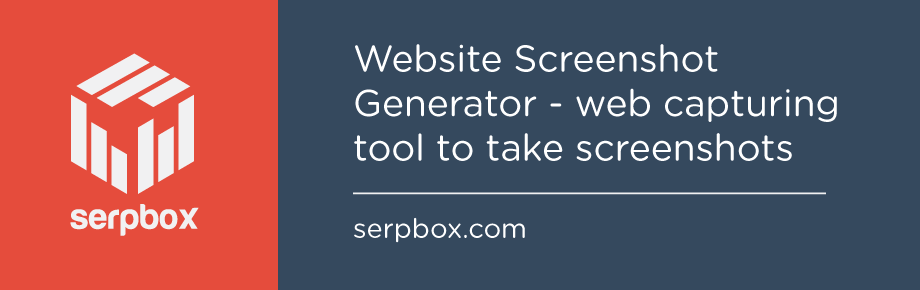
Open a graphics or word processing program, hold down the Control key and press down on the V key to paste the screenshot into the active programme. You can also paste a screenshot directly to an email. Click on file, and choose a name to save the screenshot.
On a MAC laptop, use Shift, Command and 3 to take a picture of the entire screen. Shift, Command and 4 will take a picture of an area of the screen you want to capture. Just use the select tool over the particular image on the screen you wish to screenshot.
Why do you need a Website Screenshot Generator Tool?
There are various reasons why you may need to take a screenshot of your website; it could be for your blog, a request from a person, or a complaint you may wish to show someone about your page, or for personal reasons like as a reference. You can add trading on your site when more visitors view your page. You can include the screenshot images for exhibition or addressing your viewers. As a reporter, or maybe a journalist, you can post screenshot images you want to refer your viewers too.
If you redirect your webpage or do an upgrade, and you need to refer to something on the old webpage, a screenshot of the former webpage will aid you with that. You can show others what you see on your own monitor and get advice from others. The screenshot generator tool also helps you to answer your visitors on your site easily when they have a problem that needs to be addressed. You can see the picture and then offer solutions easily.
The tool can also help you edit images online, upload the said screenshot as well. It also makes it easier to show other people the website you are creating and ask for their knowledge or observations about the webpage.
How do you use the Website Screenshot Generator Tool?
Since the tool can help capture a webpage, allow you edit images online and also upload the said images wherever you want them. You can also upload on a cloud space that is free. To use the tool, you go to the website or webpage you wish to capture. Simply copy the link of the webpage and paste it in the like box. Ensure that you paste the full link of the website. It should return the screenshot of the said image of the website.
You can upload the image on your desktop by saving as on your file. You can also share the screenshot on social media or send us a mail to someone else after saving the screenshot images. You can also edit the image.
What is the best Website Screenshot Generator Tool?
There are lots of tools you can use to screenshot your webpage or website online, but the best tool to use is the Website Screenshot Generator Tool by SerpBox.SerpBox offers you the best set of tools for your website for free. They are available at your disposal and they are very easy for a beginner to use.
Likewise, the Website Screenshot Generator Tool by SerpBox is the best screenshot tool for your website. It is easy to use, simple for any beginner and offers the best quality for free. You can change the quality of the image easily to fit your taste.
Conclusion:
Website Screenshot Generator Tool is a very impressive way to capture images for whatever reason that may be, and when you need it. The tool can give you exactly what you need in very simple steps. Instead of stressing visitors on your site that need to complain or making them run away because of their difficulties in explaining their situation to you, just use the Website Screenshot Generator by SerpBox.