What is my Browser
| Your Browser | AppleWebKit |
| Browser Version | 537.36 |
| Your OS | |
| User Agent | Mozilla/5.0 AppleWebKit/537.36 (KHTML, like Gecko; compatible; ClaudeBot/1.0; +claudebot@anthropic.com) |
About What is my Browser
Are you a web builder or a web designer? Do you or your company have a website? Or do you just love surfing the internet? What has your experience on the web been like? You most probably have had a few bad experiences while surfing the internet. Maybe, the connection was too slow, or a webpage wasn’t really clear, or couldn’t even load at all, or some other really bad experiences.
Seriously, nobody loves to have a bad time on the web. It could be really frustrating. Here is some good news for you though, you are not alone. Quite a number of people who have a thing or two to do on the internet or people who just love to stay on the web often encounter this same problem too.
More good news is that you are set to have a lucky ride, reading this article today as we are going to discuss the exact causes behind this problem, and even beyond that, you will get to learn the best solution to help you boost your internet experience in no distant time. So, relax and enjoy the read.
Why Are You Having A Bad Time On The Internet?
There are quite a number of reasons why you might not be having your best time on the internet. Ranging from; a poor internet connection, to a bad computer facility, or even the wrong web settings.
But then, in a lot of cases, it boils down to how compatible your browser system is to the web site you are trying to access and the computer operating system you are using.
Have you noticed that often times, the appearance of a website’s interface vary from one web browser to another? Maybe your browser does not even load some web pages?
This is not a totally strange occurrence as it has been an issue with websites and browsers for quite some time now. There are a number of variables that affect the visualization of a webpage on a browser system, and when situations like this occur, you might want to consider these crucial questions:
How Does Your Browser Interpret The Website?
Basically, a website entails a set of coding instructions that describe the appearance of a page or more pages on the web. However, the interpretation of these instructions largely depends on how the web browser that the site is being accessed.
This information explains why the same website might appear differently on different web browsers. seeing that each web browser has its own way of interpreting the website instructions. Thus, the rendering of site instructions varies from one web browser to another, probably causing the site to appear differently on different browsers.
How Does The Operating System Visualize The Website?
You may have noticed that frequently, the outlook of a website interface does not appear the same on a PC as it does on a mobile phone or a Mac. This is because different Operating Systems visualize the components of the website in different ways, depending on the type of browser that is being used by the OS.
Is Your Brower Visual Display Compatible With Your Computer Display Resolution?
Different computer devices carry different display resolutions. Now, it is important to make sure that you get a browser whose visual display system is compatible with the display resolution of your computer device or you might encounter problems while trying to go surf the net.
An outdated web browser can be detrimental to your internet experience too. So, it is wise to keep your browser updated at all times.
Most times, when these questions are not correctly tackled, you are bound to have issues that will definitely impact your stay on the internet negatively. This is why you must be careful while choosing a browser system.
You should make sure that they are compatible with this basic information. And here is exactly where browser testing comes in.
What Is Browser Testing And Why Is It Necessary?
In simple terms, browser testing entails the viewing of many different websites on your browser, in comparison with your device’s operating system, and screen resolution. to ensure its compatibility, and ultimately have a better experience on the web.
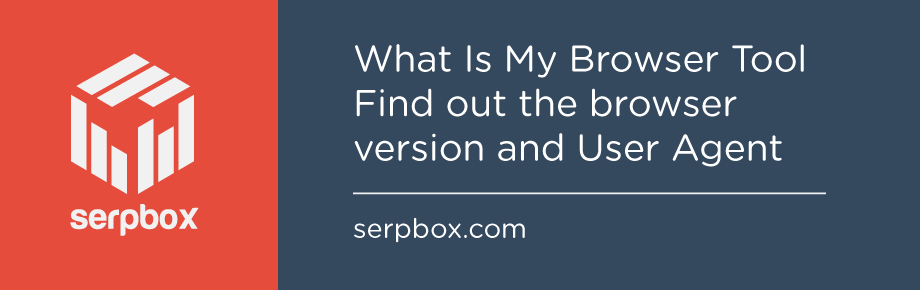
If you have a true desire for a good time on the internet, then, it is absolutely necessary that you test your browser, to ensure its compatibility with every required criteria.
You can achieve this with the help of a good browser testing tool. The SerpBox What Is My Browser tool is definitely your sure bet.
Why Is The SerpBox What Is My Browser Tool The Best Option For You?
There is no doubt that SerpBox produces the best quality SEO tools to help guarantee your success on the web. Over time, SerpBox has proven to be a strong and efficient industry leader in the provision of premium quality SEO tools.
With the SerpBox What Is My Browser tool, you are guaranteed accurate information on your browser version, User Agent and Computer Screen Information.
Is The SerpBox What Is My Browser Tool Legal?
Of course, yes. You reserve the full rights to know every information about your browser at any time. So, you do not have to be bothered about any legal case.
Conclusion
Everybody deserves to have the best experience on the web, and your browser is very crucial to determining how good your experience on the web will be. This is why it is necessary to know about your browser information. To achieve this, the SerpBox What Is My Browser tool has got you covered.